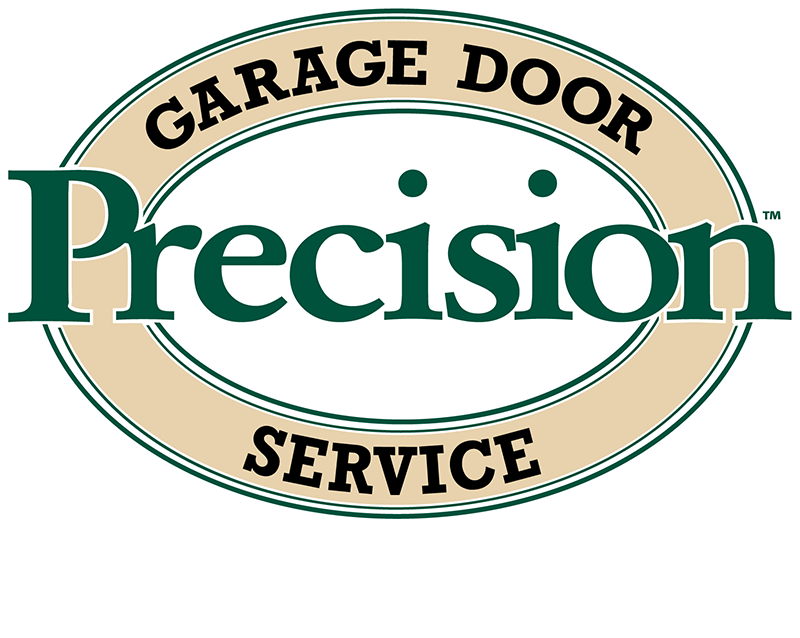How to Install Garage Door Opener Wi-Fi
If your garage door got made after 1993, you as a homeowner can easily install accessories to work with your door for garage door opener Wi-Fi service. Homeowners will best benefit from this solution if they have door openers that still work well. A lot of the accessories on the market will work with your opener. If you have a door opener that’s more than 10 years old, it might be better to replace your door opener.
Adding Garage Door Opener Wi-Fi Service to Your Home
If your door opener doesn’t already have Wi-Fi, you can retrofit it with a Wi-Fi controller. Make sure your door system has an internet connection before you begin the process.
First, check the Wi-Fi in your location. Mount the controller on your ceiling near your door opener. Ensure that your Wi-Fi service reaches your garage. Hold your phone near your door opener. If you get at least two bars, you’re on the right track. If you don’t have a strong signal, purchase either a mesh router or a Wi-Fi extender.
Buying a Garage Door Controller
A controller will get your Wi-Fi’s connection and then operate the capabilities of the technology. To ensure that your controller works with your door opener, check the model of your controller and look at the website of the manufacturer. The controllers can work with up to three garage door openers. This technology can also connect to automation systems in your home. This can include security technology for your home.
How to Install the Garage Door Opener Wi-Fi Technology
Mount the Wi-Fi controller on the ceiling. Ensure that it’s near the door opener. Once all of this is done, connect your door opener to the Wi-Fi connection. If there are any door sensors, mount them and connect them to your door openers. Then, match your door sensors to your controller.
Last Steps
You will now need to make sure that your garage door’s Wi-Fi service is working. Try operating your garage door from your phone. If your garage door doesn’t move, contact the experts in Visalia garage door repair.