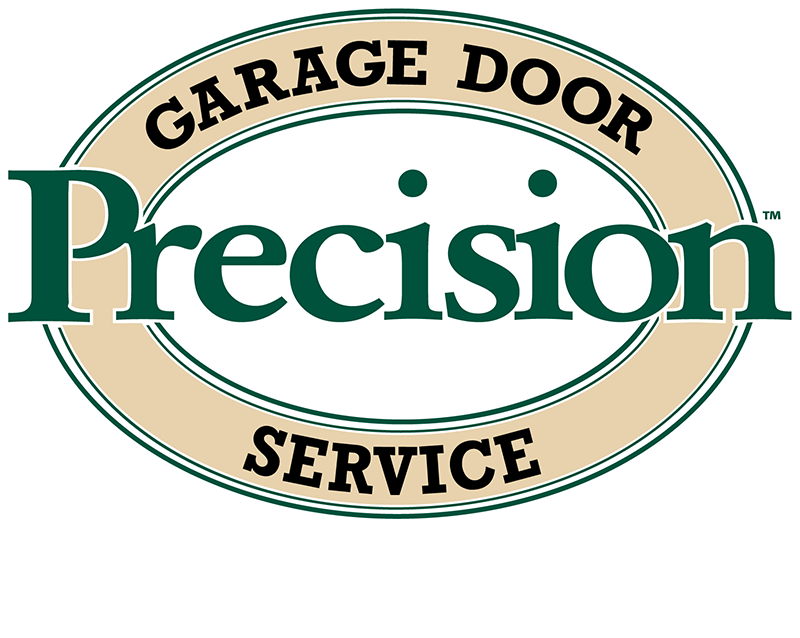Programming your garage door opener in your automobile can seem daunting, but with the proper guidance, it’s a straightforward method that could prevent time and effort. Whether or not you force a new or older vehicle, this guide will provide quality ways to software your garage door opener to any automobile version. We’ll cover the general steps and particular recommendations for various car models and deal with not unusual troubles you would possibly come upon.
Contact Precision Door Bakersfield for expert advice and services related to garage door openers. We offer professional assistance to ensure your garage door system operates seamlessly, providing convenience and peace of mind.
Understanding the Basics
Before diving into the programming process, it is vital to recognize how garage door openers work. Most modern openers use a far-off manager that sends a signal to the opener, teaching it to open or close the door. These signals are usually programmed to a particular frequency that matches the receiver for your opener.
Step-by-Step Guide to Programming Your Garage Door Opener
Ensure that your garage door opener is compatible with your car. Some newer cars have built-in HomeLink systems that can be easily programmed to control your garage door. If your car does not have a built-in system, you may need to purchase a compatible remote control. For more details, visit our Compatibility Guide for Garage Door Openers.
If your garage door opener or car’s HomeLink system has previously been programmed, you’ll need to clear these settings. For most openers, this can be done by holding the learn button until the indicator light turns off, usually about 10 seconds. This step ensures you start with a clean slate.
The learn button on your garage door opener is crucial for programming. It is typically located on the back or side of the motor unit. This button may be labeled as “Learn,” “Set,” or a similar term and is often accompanied by an LED light.
Programming the Remote to Your Car
For Cars with Built-in Systems (like HomeLink):
To program a car’s built-in HomeLink system for a garage door opener, start by pressing and holding the two outer HomeLink buttons until the indicator light begins to flash, which usually takes about 20 seconds. Next, take the remote control you typically use for your garage door and hold it about 1-3 inches away from the HomeLink buttons. Then, simultaneously press and hold the remote control and the desired HomeLink buttons. You’ll know the programming is successful when the HomeLink indicator light changes from a slow blink to a rapid flash.
Once complete, press the learn button to go to your garage door opener motor. Within the next 30 seconds, return to your vehicle and press the programmed HomeLink button twice. This action will finalize the programming process, allowing your vehicle’s HomeLink system to operate your garage door.
For Cars without Built-in Systems:
Press the learn button on your garage door opener motor.
Within 30 seconds, press and hold the button on your new remote control until the opener light blinks or you hear a click, indicating that the remote has been programmed.
Test the System
Test your new setup by pressing the programmed button in your car or on your new remote. Your garage door should respond immediately. If it doesn’t, repeat the steps above, ensuring each step is performed correctly.
Specific Tips for Different Car Models
BMW
BMW cars with the HomeLink system follow the general programming steps mentioned above. Additionally, the BMW iDrive system may provide on-screen prompts to guide you through the process. This feature can simplify the programming experience, making it more user-friendly and straightforward.
Other Luxury Cars
The programming process for luxury car brands like Audi, Mercedes-Benz, and Lexus is similar to that of BMW. However, it is essential to consult your car’s manual for specific instructions related to your model. Each brand might have slight variations in the steps required, so referring to the manual ensures accuracy and efficiency in the programming process.
Older Models
Using a universal remote is a practical solution if you are driving an older model car without a built-in HomeLink system. Follow the steps provided with your universal remote to sync it with your garage door opener. This can be an effective workaround, benefiting you from remote garage door operation even without the latest in-car technology.
Troubleshooting Common Issues
Remote Not Responding
Ensure the batteries are fresh and correctly installed if your garage door does not respond to the remote. Also, verify that the remote is compatible with your garage door opener.
Interference
Sometimes, electronic interference can disrupt the signal between your remote and the garage door opener. Try reprogramming at different times of the day or check for sources of interference.
Resetting the System
If all else fails, resetting your garage door opener and your car’s HomeLink system to factory settings can resolve persistent issues. This will require reprogramming all remotes and cars from scratch.
Expert Assistance and Further Information
Programming your garage door opener to any car model doesn’t have to be a complicated process. Following the steps outlined in this guide and ensuring your equipment is compatible, you can achieve a seamless connection between your car and garage door. If you encounter any issues or need professional assistance, don’t hesitate to Contact Precision Bakersfield Today. Our team of experts is here to help with all your garage door needs, from repairs to installation and everything in between.
For more information about our services, visit our Garage Door Repair page and explore the various parts and accessories we offer to keep your garage door running smoothly.
By staying informed and proactive, you can ensure your garage door opener operates efficiently, providing you with the convenience and security you deserve.